XPPen Artist 22 Plus 130% sRGB Drawing Tablet with Screen, 16.7 Million Colors Art Tablet with 16384 Pressure Stylus, Full Laminated, Anti-Glare Display Computer Graphic Tablet (22 inch)
From the brand


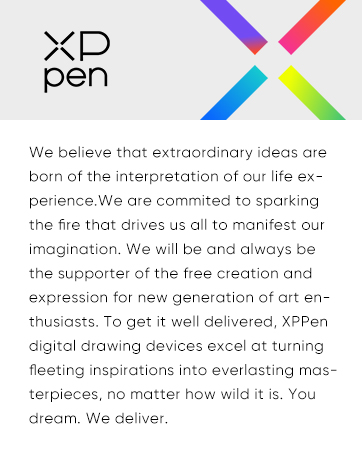
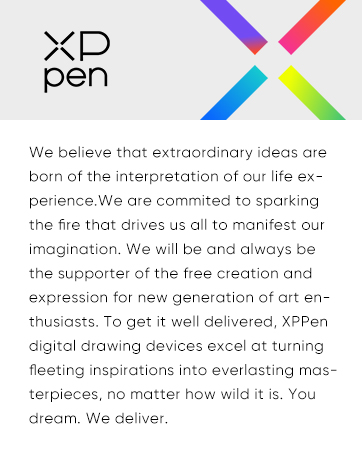






1 Year Protection Plan & Lifetime XPPen Service
1 Year Protection Plan is offered for all XPPen products, please get in touch with us to see the terms and conditions for Support, Return and Refunds.
You can get in touch with us via Amazon Message if you have any question about the product.
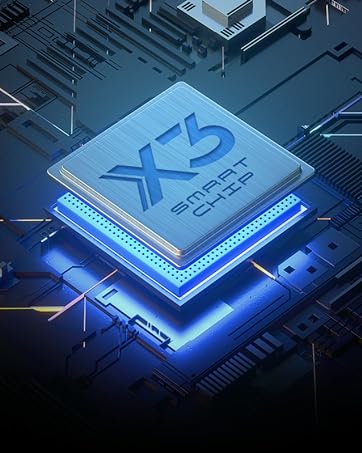
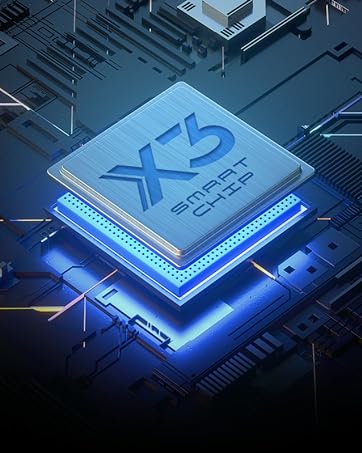
Draw with innovative Chip
Our first smart chip X3, create artistic digitizers that give you a feeling as real and natural as working with a traditional tool.
Deco Series
Artist Pro Series
Artist Drawing Monitor
XPPen Accessories




21.5-inch Spacious Canvas: At a 16:9 screen ratio, no buttons or slits, this 22-inch drawing display gives a boundless-like immersive sensation. And Artist 22 Plus presents every detail with maximum clarity at 1920 x 1080 high resolution
16K Pressure Sensitive: All-new X3 Pro Smart Chip Stylus features the industry-first 16K pressure levels —100%* higher than that of its peers. XPPen X3 Pro drawingpen delivers the smoothest and most precise lines ever, excelling at hyper-nuanced creation and beyond
Vibrant Colors, Unparalleled Precision: Create boldly in stunning color accuracy and detail at a wide color gamut of 130% sRGB. 8-bit color depth, 16.7 million colors, and 3 color spaces interchangeable (sRGB、Adobe RGB、DCI-P3) — all combine to meet demanding display needs in different scenarios
One display for all fun: The Artist 22 Plus graphics tablet is more than just a drawing display. Unlock more possibilities by extending or projecting contents to this 22-inch big screen for an expansive, immersive viewing experience, whether for creation, games, videos, remote meeting, online class, or entertainment
Highly compatible: XPPen Artist 22 Plus digital art tablet is compatible with Windows 7 (or later), macOS 10.10 (or later), Chrome OS 88 (or later), Android (USB3.1 DP1.2), Linux. Brings more possibilities to your creation. The drawing tablet with scrren supports popular digital art software such as Adobe Photoshop, Illustrator, SAI, CDR, GIMP, Krita, MediBang, FireAlpaca, Toonboom, Maya, and Blender3D, etc
About This Product: XPPen Artist 22 Plus 130% sRGB Drawing Tablet with Screen, 16.7 Million Colors Art Tablet with 16384 Pressure Stylus, Full Laminated, Anti-Glare Display Computer Graphic Tablet (22 inch)
Price: $549.99 as of Sep 05, 2024 06:31:38 UTC –
Disclaimer: Product prices and availability are accurate as of the date/time indicated and are subject to change. Any price and availability information displayed on [relevant Amazon Site(s), as applicable] at the time of purchase will apply to the purchase of this product.
Get Updated and Latest Information About This Product Click The BUY NOW Button Above
| Product Dimensions | 25.5 x 17.7 x 0.04 inches |
|---|---|
| Item Weight | 17.8 pounds |
| ASIN | B0CMC5DR5Z |
| Item model number | MD220FH |
| Customer Reviews |
4.5 out of 5 stars |
| Best Sellers Rank | #520 in Computer Graphics Tablets |
| Date First Available | November 7, 2023 |
| Manufacturer | XP-PEN |
Warranty & Support
From the brand

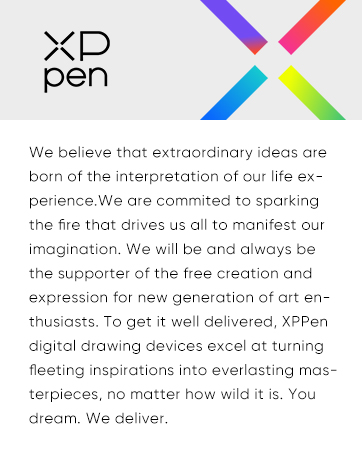



1 Year Protection Plan & Lifetime XPPen Service
1 Year Protection Plan is offered for all XPPen products, please get in touch with us to see the terms and conditions for Support, Return and Refunds.
You can get in touch with us via Amazon Message if you have any question about the product.
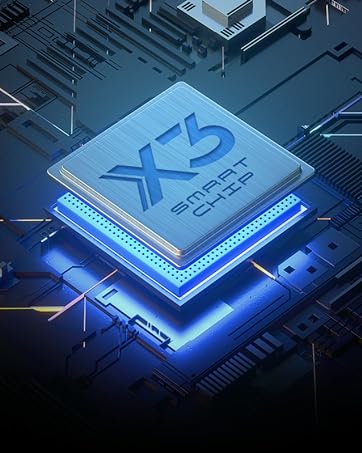
Draw with innovative Chip
Our first smart chip X3, create artistic digitizers that give you a feeling as real and natural as working with a traditional tool.
Deco Series
Artist Pro Series
Artist Drawing Monitor
XPPen Accessories


21.5-inch Spacious Canvas: At a 16:9 screen ratio, no buttons or slits, this 22-inch drawing display gives a boundless-like immersive sensation. And Artist 22 Plus presents every detail with maximum clarity at 1920 x 1080 high resolution
16K Pressure Sensitive: All-new X3 Pro Smart Chip Stylus features the industry-first 16K pressure levels —100%* higher than that of its peers. XPPen X3 Pro drawingpen delivers the smoothest and most precise lines ever, excelling at hyper-nuanced creation and beyond
Vibrant Colors, Unparalleled Precision: Create boldly in stunning color accuracy and detail at a wide color gamut of 130% sRGB. 8-bit color depth, 16.7 million colors, and 3 color spaces interchangeable (sRGB、Adobe RGB、DCI-P3) — all combine to meet demanding display needs in different scenarios
One display for all fun: The Artist 22 Plus graphics tablet is more than just a drawing display. Unlock more possibilities by extending or projecting contents to this 22-inch big screen for an expansive, immersive viewing experience, whether for creation, games, videos, remote meeting, online class, or entertainment
Highly compatible: XPPen Artist 22 Plus digital art tablet is compatible with Windows 7 (or later), macOS 10.10 (or later), Chrome OS 88 (or later), Android (USB3.1 DP1.2), Linux. Brings more possibilities to your creation. The drawing tablet with scrren supports popular digital art software such as Adobe Photoshop, Illustrator, SAI, CDR, GIMP, Krita, MediBang, FireAlpaca, Toonboom, Maya, and Blender3D, etc
XP-PEN
Author:
Get Updated and Latest Information About This Product Click The BUY NOW Button Below
7 reviews for XPPen Artist 22 Plus 130% sRGB Drawing Tablet with Screen, 16.7 Million Colors Art Tablet with 16384 Pressure Stylus, Full Laminated, Anti-Glare Display Computer Graphic Tablet (22 inch)
Add a review Cancel reply
You must be logged in to post a review.

Procreate Bible 2024: Complete and Concise Mastery Guide to Digital Art, Painting, Illustrations, Animation, Lettering & Calligraphy on iPad
Sold by
$549.99
Related Products
$549.99



















T Bobby –
Fantastic for the price. I’m sure wacom is better, but not $2k better.
So far so good. Easy to set up and the stand is really amazing. I almost regretted using an ergotron arm with it, the stand is so light and easily adjustable. The whole thing is light enough that even though it is relatively huge I could see travelling with this and a laptop if you have a courier backpack. Got all the drivers installed off the website, quick and easy. The only problem is its incompatibility with wacom. They say they are compatible with each other if loaded in the right order, but the best I could get was to have my intuos working without pressure sensitivity and the XP pen working great. I was fine with this, but when I booted my pc up the next morning both the display tablet and the intuos worked, but neither could register pressure sensitivity. Other than that this thing is amazing for the price. I had the cintiq 21ux dtk, which was nice but low res and very large/unwieldy. Great product but a decade old and low res with a quarter of the pressure sensitivity of the xp. Then my Wacom pen broke and the idea of spending 60$ on it made no sense when I could buy this guy for 430$. I looked to upgrade to the wacom 22HD but paying 1700$ for an 8 year old product made no sense to me. I am sure a new wacom would be better with a more premium feel, but this thing is perfectly capable in Blender, photoshop, krita, and mischief. If you sculpt in blender and get this display with a 3d space mouse, (you can find them cheap slightly used, 50-60$) then sculpting feels like a futuristic dream, very smooth and intuitive.The lag/parallax of this guy doesnt bother me, but I dont have as much experience with pen displays as some others, so I cant say if it is dramatically better or worse than other models. I’m sure it’s not as slick as a wacom, but all I can say it it feels like real drawing on a great, matte surface that legitimately feels like paper. I forget to wear a glove while drawing because the surface is just matte enough that my palm never drags at all, it glides over the surface just like drawing on a jumbo moleskine sketchbook.The Express keys are nice and work great, really free up the drawing work flow and can be bound to any program/programs you use. The only app this has felt wierd with is krita, cant put my finger on it but it doesnt feel as snappy.No regrets thus far, but it’s only been a couple days. I’ll update if anything happens.
Pablo –
Nice budget tablet
1) Shipping and packaging was very good. Arrived on time.2) The build of the product is sturdy, doesn’t feel cheap. Easy Installation, except for what I mention here on item 4.3) I opted to buy and ergo arm to replace the stand that comes with the device, because I felt I had to lean forward to draw.4) There’s an optional transparent sheet that you can place in top of the screen that will give you a more ‘paper’ feeling while drawing. It takes some time to install properly. This paper sheet accumulates air bubbles from time to time, they can be remove by lifting the sheet up and down. NOTE: It’s possible to lift the sheet because it only sticks to the top of the screen.5) I’ve had several problems with the drivers, because of Windows update. I’ve been able to solve it relatively easy by searching for the issue online. Never had the need to contact support.6) I haven’t used any other tablet device to compare, but I’m quite please with the results I get from this one, being using for over 1 year.7) Only complain I have is that the ‘eraser’ button on the pen can be confusing to use some time. As in, it can be pressed accidentally. Also controlling the eraser size when selected using the pen button is confusing to say the least. Good thing is that it’s possible to configure another action.8) Excellent price for features. Would buy again.9) The shortcuts button on the side of the screen are quite handy, please note that even though you have 16 buttons in total. 8 at the right and 8 at the left. You can just configure 8 different actions mirrored on both sides. At first, it was a surprised for me, but it makes sense given one of your hands will be holding the pen most of the time. The accompanying software is pretty simple to use to configure these keys.10) Ample space to create your art with the 22 inches display.11) The device comes with 2 pen that can be charged by plugging it to a USB port on the computer, every charge yields lot of work hours. Sorry I don’t have more specific information on the number of hours.
Gisel Hernandez –
Cumple en precio calidadFácil de instalarLlegó en 1 semana en tiempo y formaEmpaquetado y protegidoBuena calidad de imagen y respuesta del lápizNo hubo errores ni fallas al instalar driversEstoy muy contenta con el producto, recomendadisimo 100/10UPDATED 2023Sigo CONTENTA con la compra. Jamás me a mostrado fallas. Los dos lapices aún funcionan.Mi único inconveniente es que el plástico protector de la pantalla ya está gastado y no encuentro repuestos. La verdad …mejor ni quitarselo hasta que se desintegre todito (igual sigo buscando repuestos) ð¤
Hasan –
Arrived quickly and also the packaging is great. First of all, I really recommend the Xp pen Artistic 22E Pro for all Drawing Artists & Animators.#The picture quality is really good.# Amazing Pen Pressure Sensitivity.# The large monitor gives a confident.# Shortcut Keys Help us to speed up our work.# Easy to Install.# Fast charging Pen & also the backup is great. I really wondered About the backup because I have charged my pen 20 days before but it’s still working. No words XP!!! U made it :)# Adjustable Stands makes me comfort but one & only issue is It’s not rotatable. For me I really need that.So totally the XP pen has fulfilled all of the promises.Feeling Happy!!!
Linda Turner, Pixel Dust Labs –
I ordered this on a Friday and it arrived the following Tuesday, 2 days earlier than expected. Item was well packaged and arrived in perfect condition (I would suggest this should be signed for though).I had been wanting one of the Cintiq’s for a long time but sadly the expense was not justifiable. I am in love with the 22E though. The drivers were a bit of a battle to install (as said in another review they don’t play nice with others) but the website contained enough information for me to remedy this quickly. I would recommend using the updated drivers on the website rather than the ones on the cd. Also, I did not receive the screen protector in my package but I probably wouldn’t have used it anyway.Overall I am really pleased with my purchase, it works beautifully in Photoshop, Blender and Krita (and doubles as a second monitor) and I look forward to many hours working with it
Ernesto Arturo Gutiérrez González –
La combinación de ver y escribir le dan un gran peso y satisfacción al trabajo. Ya no hay restricciones por el tamaño de la pantalla te deja crear sin problema. Los programas de edicicón digital se ajustan perfectamente. Excelente experiencia en un gran lienzo.
Amazon Customer –
It’s a Good Product, I Loved Using it. Good For Everything, Drawing, Modelling, sculpting, I use it as a Secondary Monitor. Good For Beginners, Better than High Costly Wacom Cintiq pro. Works Good for me.