XENX P3 MacOS and Android Supported Graphic Drawing Tablet P3-1060 10×6 inch with 10 Shortcut Keys, 8192 Pressure Levels Battery-Free Pen for Digital Art, Design, E-learning/Online Classes, OSU Gaming
Product Description


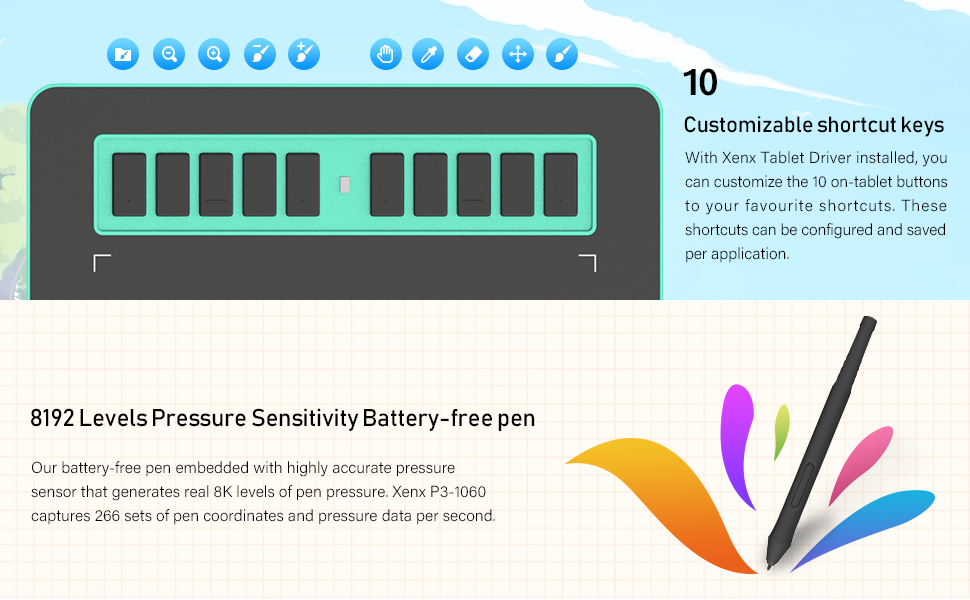
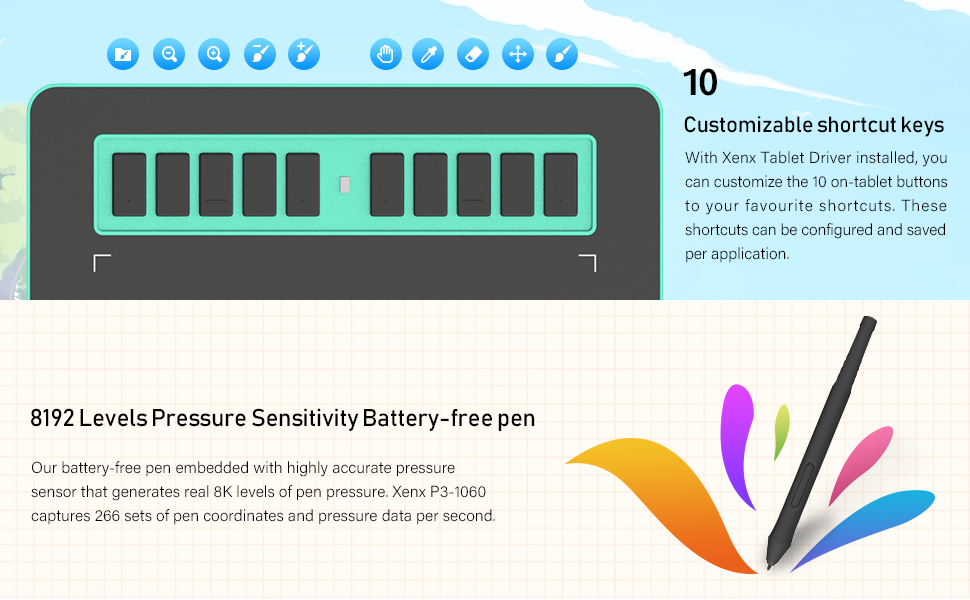




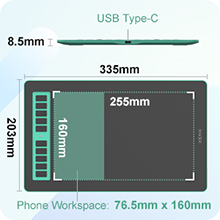
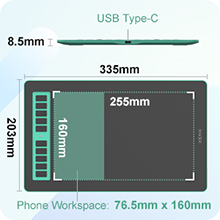


Highly Compatible
Xenx Tablet is compatible with Mac OS 10.12 or later, Windows 7 64-bit or later, Android 6.0 or later. You can also enjoy driver free pen experience with Windows 10 and Android 6.0 or later. Besides, Xenx tablet is compatible with most applications across the graphics industry.
No matter you are left-brained or right-brained
XENX X3-1060 can be configured for left-handed or right-handed user.
Large drawing area
Xenx P3-1060 comes with a 10 x 6.22 inch active area provides you a larger and more precise working space. Together with paper-like overlay surface and anti-slip rubber feet, Xenx promises to bring you an excellent drawing experience.
Packaging Content
X3-1060 packaging content:
X3 graphics tablet x 1
Xenx digital pen x 1
Pen nibs x 10
Pen nib exchange tool x 1
USB cable x 1
Type-C OTG adapter x 1
Quick start guide x 1










Digital Art
XENX P-series are designed to deliver the best drawing experience with our highly accurate and responsive digital pen. It supports most graphics software for Mac, Windows and Android.
OSU! Gaming
We understand your needs. Our OSU! Boost mode takes away the pen stroke smoothing algorithm in return for the enhancement to overall sensitivity of the pen.
Online Class and Meeting
With XENX graphics tablet, you can easily write, draw and annotate during your online class or meeting. It opens up your digital whiteboard that helps you explain your class materials or business presentations.
E-Signature
It is now easy to sign any business document while working from home. Xenx digital pen allows you to sign with Microsoft Office and Adobe Acrobat Reader DC.
Add to Cart
Add to Cart
Add to Cart
Add to Cart
Customer Reviews
4.1 out of 5 stars
100
4.1 out of 5 stars
111
4.1 out of 5 stars
159
4.0 out of 5 stars
145
Price
$49.99$49.99 $34.99$34.99 $29.99$29.99 $49.99$49.99
Drawing area (inch)
10 x 6.22 6.6 x 4.1 6 x 3.74 10 x 6.22
Pen Pressure Level
8192 8192 8192 8192
Battery-free Pen
✓
✓
✓
✓
Shortcut Buttons
10 6 5 10
Connector
USB Type-C USB Type-C USB Type-C USB Type-C
Mac OS (10.12 or later)
✓
✓
✓
✓
Windows 7 or later
✓
✓
✓
✓
Android 6.0 or late
✓
✓
✓
✓
Weight (oz)
12.79 6.58 4.15 12.79
XENX P3-1060 Specifications
Product Size (inch) 13.19 x 7.99 x 0.33 Product Size (mm) 335 x 203 x 8.5 Product Weight (oz) 12.79 Product Weight (gram) 362.5 Active Area (inch) 10 x 6.22 Pressure Sensitivity 8192 levels Report Rate 266 points per second Resolution 2540 lines per inch Battery-fee Pen Yes On Tablet Shortcut Keys 10 On Pen Shortcut Keys 2 Compatibility Mac OS 10.12 or later, Windows 7 or later, Android 6.0 or later Package Content XENX P3-1060 tablet x 1, battery-free pen x 1, USB cable x 1, extra nibs x 10, nib exchange ring x 1, USB Type-C OTG adapter x 1, quick start guide x 1
XENX P3-1060 is an ideal graphics tablet for digital art, painting, photo editing and graphic design. Besides, it is a great tool for document annotation, pen input for online classes and meetings as well as electronic signature application.
10 by 6.22 inches drawing area.
Our battery-free pen is enhanced by a highly precise pressure sensor which utilizes 8192 level of pressure sensitivity. Two customizable side buttons allow you to put your favourable shortcuts on it.
With Xenx Tablet Driver installed, you can customize the 10 on-tablet buttons to your favourite shortcuts. These shortcuts can be configured and saved per application.
Xenx P3-1060 captures 266 sets of pen coordinates and pressure data per second.
Xenx Tablet is compatible with Mac OS 10.12 or later, Windows 7 64-bit or later, Android 6.0 or later. You can also enjoy driver free pen experience with Windows 10 and Android 6.0 or later.
About This Product: XENX P3 MacOS and Android Supported Graphic Drawing Tablet P3-1060 10×6 inch with 10 Shortcut Keys, 8192 Pressure Levels Battery-Free Pen for Digital Art, Design, E-learning/Online Classes, OSU Gaming
Price: $49.99 as of Aug 29, 2024 10:53:36 UTC –
Disclaimer: Product prices and availability are accurate as of the date/time indicated and are subject to change. Any price and availability information displayed on [relevant Amazon Site(s), as applicable] at the time of purchase will apply to the purchase of this product.
Get Updated and Latest Information About This Product Click The BUY NOW Button Above
| Product Dimensions | 13.19 x 7.99 x 0.31 inches |
|---|---|
| Item Weight | 12.8 ounces |
| ASIN | B08YXT347Y |
| Item model number | P3-1060 |
| Customer Reviews |
4.1 out of 5 stars |
| Best Sellers Rank | #933 in Computer Graphics Tablets |
| Date First Available | September 25, 2021 |
| Manufacturer | Xenx Technology Limited |
| Country of Origin | China |
Warranty & Support
Product Description

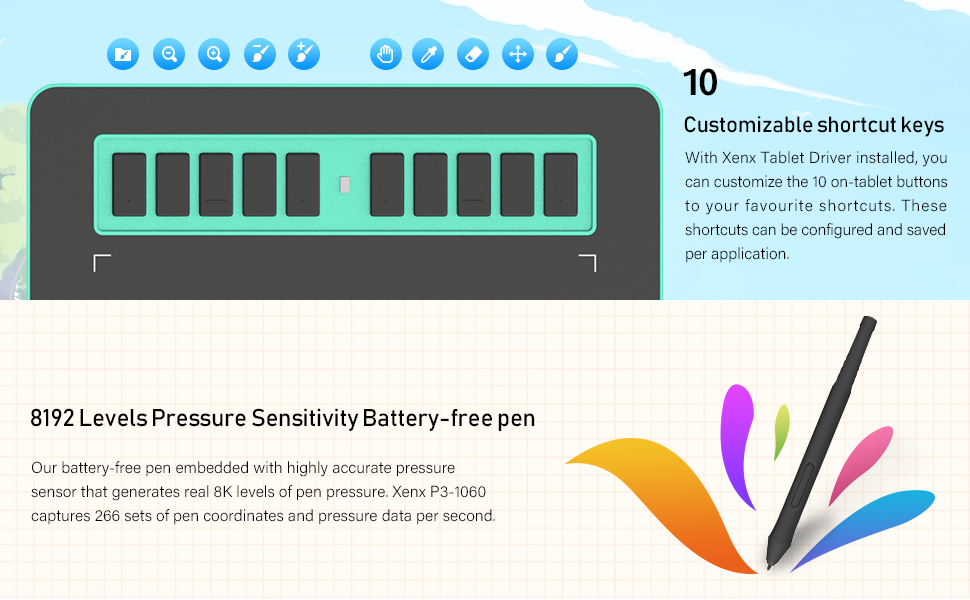


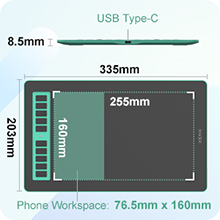

Highly Compatible
Xenx Tablet is compatible with Mac OS 10.12 or later, Windows 7 64-bit or later, Android 6.0 or later. You can also enjoy driver free pen experience with Windows 10 and Android 6.0 or later. Besides, Xenx tablet is compatible with most applications across the graphics industry.
No matter you are left-brained or right-brained
XENX X3-1060 can be configured for left-handed or right-handed user.
Large drawing area
Xenx P3-1060 comes with a 10 x 6.22 inch active area provides you a larger and more precise working space. Together with paper-like overlay surface and anti-slip rubber feet, Xenx promises to bring you an excellent drawing experience.
Packaging Content
X3-1060 packaging content:
X3 graphics tablet x 1
Xenx digital pen x 1
Pen nibs x 10
Pen nib exchange tool x 1
USB cable x 1
Type-C OTG adapter x 1
Quick start guide x 1





Digital Art
XENX P-series are designed to deliver the best drawing experience with our highly accurate and responsive digital pen. It supports most graphics software for Mac, Windows and Android.
OSU! Gaming
We understand your needs. Our OSU! Boost mode takes away the pen stroke smoothing algorithm in return for the enhancement to overall sensitivity of the pen.
Online Class and Meeting
With XENX graphics tablet, you can easily write, draw and annotate during your online class or meeting. It opens up your digital whiteboard that helps you explain your class materials or business presentations.
E-Signature
It is now easy to sign any business document while working from home. Xenx digital pen allows you to sign with Microsoft Office and Adobe Acrobat Reader DC.
Add to Cart
Add to Cart
Add to Cart
Add to Cart
Customer Reviews
4.1 out of 5 stars
100
4.1 out of 5 stars
111
4.1 out of 5 stars
159
4.0 out of 5 stars
145
Price
$49.99$49.99 $34.99$34.99 $29.99$29.99 $49.99$49.99
Drawing area (inch)
10 x 6.22 6.6 x 4.1 6 x 3.74 10 x 6.22
Pen Pressure Level
8192 8192 8192 8192
Battery-free Pen
✓
✓
✓
✓
Shortcut Buttons
10 6 5 10
Connector
USB Type-C USB Type-C USB Type-C USB Type-C
Mac OS (10.12 or later)
✓
✓
✓
✓
Windows 7 or later
✓
✓
✓
✓
Android 6.0 or late
✓
✓
✓
✓
Weight (oz)
12.79 6.58 4.15 12.79
XENX P3-1060 Specifications
Product Size (inch) 13.19 x 7.99 x 0.33 Product Size (mm) 335 x 203 x 8.5 Product Weight (oz) 12.79 Product Weight (gram) 362.5 Active Area (inch) 10 x 6.22 Pressure Sensitivity 8192 levels Report Rate 266 points per second Resolution 2540 lines per inch Battery-fee Pen Yes On Tablet Shortcut Keys 10 On Pen Shortcut Keys 2 Compatibility Mac OS 10.12 or later, Windows 7 or later, Android 6.0 or later Package Content XENX P3-1060 tablet x 1, battery-free pen x 1, USB cable x 1, extra nibs x 10, nib exchange ring x 1, USB Type-C OTG adapter x 1, quick start guide x 1
XENX P3-1060 is an ideal graphics tablet for digital art, painting, photo editing and graphic design. Besides, it is a great tool for document annotation, pen input for online classes and meetings as well as electronic signature application.
10 by 6.22 inches drawing area.
Our battery-free pen is enhanced by a highly precise pressure sensor which utilizes 8192 level of pressure sensitivity. Two customizable side buttons allow you to put your favourable shortcuts on it.
With Xenx Tablet Driver installed, you can customize the 10 on-tablet buttons to your favourite shortcuts. These shortcuts can be configured and saved per application.
Xenx P3-1060 captures 266 sets of pen coordinates and pressure data per second.
Xenx Tablet is compatible with Mac OS 10.12 or later, Windows 7 64-bit or later, Android 6.0 or later. You can also enjoy driver free pen experience with Windows 10 and Android 6.0 or later.
XENX
Author:
Get Updated and Latest Information About This Product Click The BUY NOW Button Below
13 reviews for XENX P3 MacOS and Android Supported Graphic Drawing Tablet P3-1060 10×6 inch with 10 Shortcut Keys, 8192 Pressure Levels Battery-Free Pen for Digital Art, Design, E-learning/Online Classes, OSU Gaming
Add a review Cancel reply
You must be logged in to post a review.

$49.99
Related Products
$49.99




















Elijah –
Very good for the price
So I’ve had this for a couple of months, and I really enjoy using it! Here are some things I like. I like that it feels like I’m drawing on paper. I also like how big it is and that it has 10 programmable keys.I only use one Adobe app, and that’s Photoshop Lightroom. So I have not tested it on Illustrator or Photoshop. But I have used it on the Affinity suite, and I’ve had no issues. It also comes with a little adapter that allows you to plug it into an Android phone. I’ve tested it on my S21 Ultra. It works well with Samsung’s PENUP app.I recommend getting this if you want something super simple & easy to use.
Daniel Z –
Good for making notes and gaming
Easy to setup. Works fine on my macbook. Works fine for making notes on OneNote app. Also works fine for gaming, such as Sketchful.io. The tablet is also light and can be held in hand.
ListenToLeon –
It’s not bad for the price
This drawing tablet is decent, but it’s not the most intuitive tool in the world. That said, it’s way cheaper than a Wacom. It’s a bargain but in some regards you get what you pay for.
Charles Roelle –
Great product
I don’t use it myself. I bought it as a Christmas gift for my daughter. She says it was exactly what she needed for graphic design school and it works perfect in her Chromebook.
straega –
2 stars because when it worked it worked well
7 months living on a desk, not being moved around, and it has failed.When it was new interface would freeze and not register the pen in Windows 10/11. Sometimes opening the software was enough to get it working again other times the tablet had to be unplugged and plugged back in.Now it locks up my cursor, mouse can’t move and pen is nowhere near the tablet. When it is “working” the cursor will disappear completely. Really hard to use when you can’t see the cursor/tool you are trying to use.Seems to be lagging now too. Input isn’t as smooth or accurate anymore.It was good as a spring board to decide if I want to spend the money on a Wacom. Pen interface was useful enough that it makes it a yes.
eric –
I didn’t find any disadvantage.
I’m not a profession painter, so I can’t really tell whether this graphics tablet has the best quality. But, at least the line it draws is very smooth. A lot of customised shortcut button. The pressure is very everage (there isn’t a gap between high pressure and low pressure). And it’s very cheap compare to other graphics tablet. In all, it worth a try.
Sophia –
Thin and light!
The tablet is really light and thin! Itâs easy to bring out whenever I need it.Itâs also easy for beginners to use, not very hard to learn.The tracking is smooth, already satisfied my drawing requirement. I like it!
Taylor –
Good buy
Works well but some things could use work. The calibration isn’t completely accurate, so wherever you push it down it’ll be slightly tocthe left or right which is bothersome when trying to add detail. But for the price it works well.
Herbert –
Good quality product. Reliable and use it for 8 hrs+ Every weekdays on the last 8 months. Better than the last one which cost me almost double, this one is much smoother and no lagging.. Last one Waxxx only last for 4 months after everyday use.
Devender Singh –
Being a 10×6 inch graphic tablet, it’s really affordable as compared to wacom and others. Its really easy to use and set up once drivers are installed. Although customising it for a specific software may give a headache first but once u figure it out its really easy and their customer service is also great, you can reach out to them through WhatsApp and they’ll help you out during their working hours..If you are looking for a budget tablet that fits in your hand well, definitely go for this..Will be updating this after 1 month of usage…
ambaraya –
Using this from more than a year, I loved it still works like great, and product built quality is awesome, very good experience with xenx. I definitely recommend it for anyone who use it for teaching, learning and others.
Prashant Mishra –
I am an old user of Wacom Tablets, but this one looked more attractive than Wacom one and was definitely pricey.But, the nib of the pen came loose and was giving me trouble while writing.
srinivassan –
Big, Slim, and well-built. Green colour edges look beautiful. No problem with the installation of drivers. Pressure sensitivity is excellent. Customer care is easily reachable and the response is good. I am a 3D modeler and I highly recommend this Pen Tablet XENX P3-1060.