Discover the tips, tricks and techniques that really work for concept artists, matte painters and animators. Compiled by the team at 3dtotal.com, Digital Painting Techniques, Volume 1 offers digital inspiration with hands-on insight and techniques from professional digital artists. More than just a gallery book – within Digital Painting Techniques each artist has written a breakdown overview, with supporting imagery of how they made their piece of work. Beginner and intermediate digital artists will be inspired by the gallery style collection of the finest examples of digital painting from world renowned digital artists. Start your mentorship into the world of digital painting today with some of the greatest digital artists in the world and delve into professional digital painting techiques, such as speed painting, custom brush creation and matte painting. Develop your digital painting skills beyond the variety of free online digital painting tutorials and apply the most up to date techniques to your digital canvas with Digital Painting Techniques for Animators.
Read more
337 reviews for Digital Painting Techniques: Practical Techniques of Digital Art Masters (Digital Art Masters Series)
Show all
Most Helpful
Highest Rating
Lowest Rating
Add a review
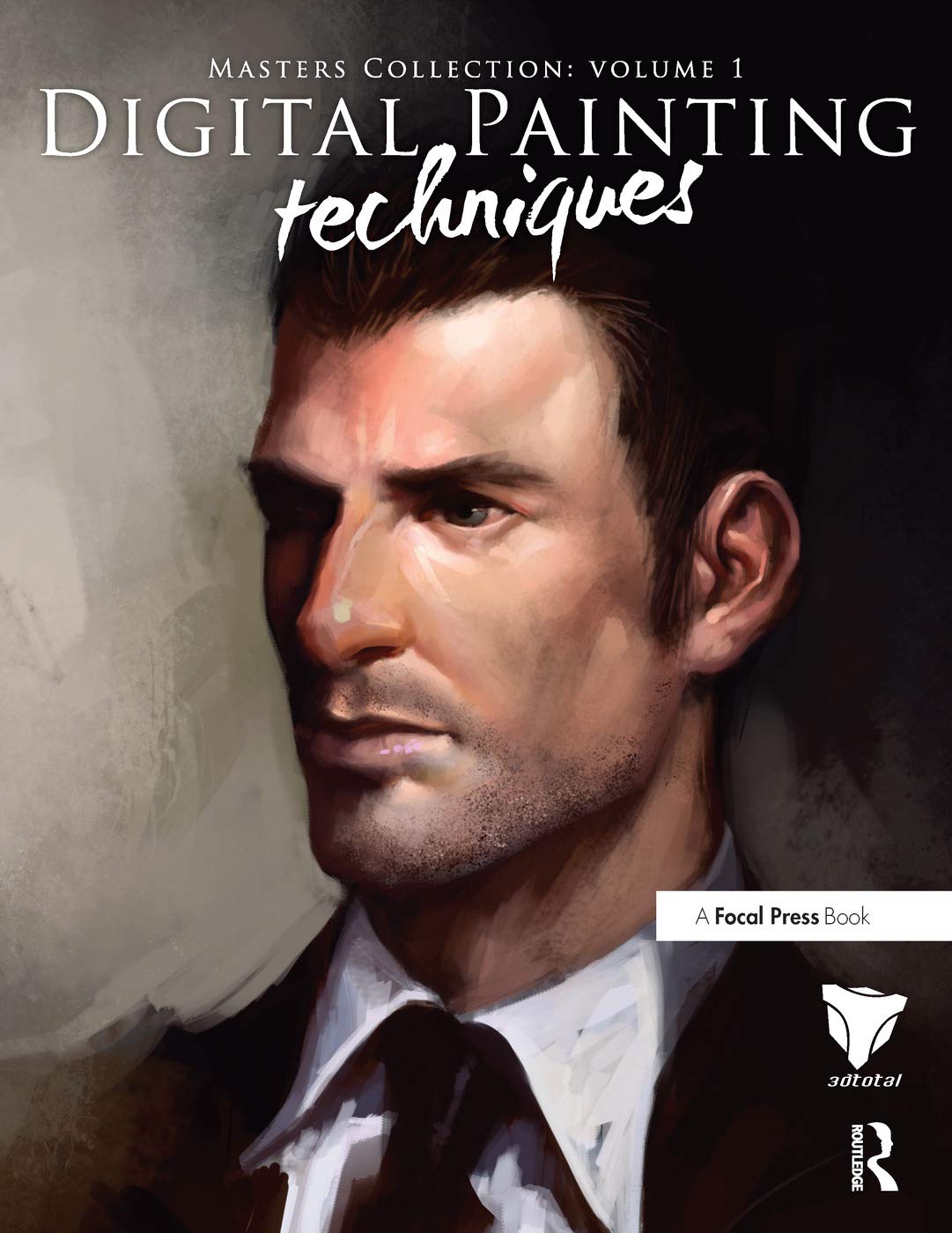
Digital Painting Techniques: Practical Techniques of Digital Art Masters (Digital Art Masters Series)
Original price was: $66.99.$34.90Current price is: $34.90.

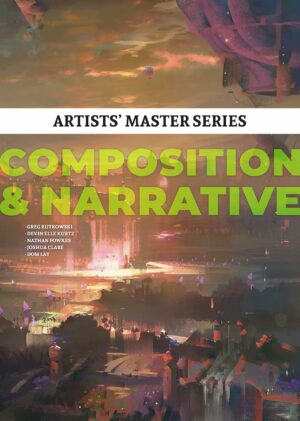
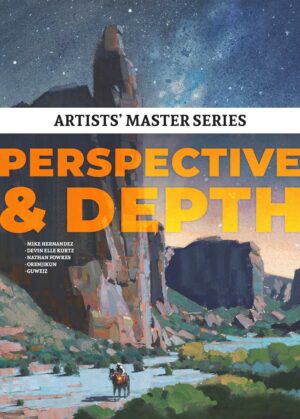
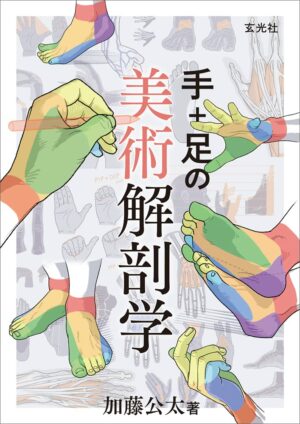
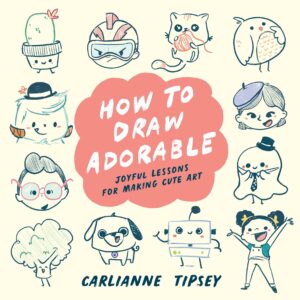
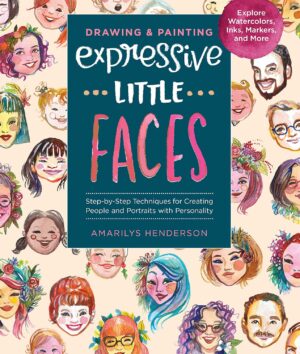
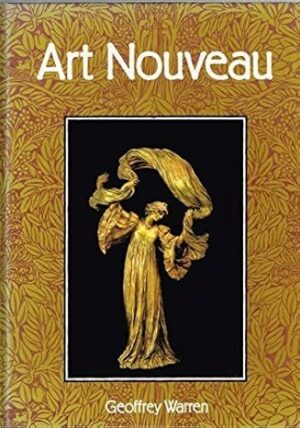

kstars –
This is the first installment of many tutorial books put out by Total 3D. I wish I was offered these on Amazon Vine. High-quality books with useful tips and tricks in a way that a beginner to digital painting can follow. You do need to purchase Photoshop to use these books. You do need to be pretty proficient in graphics programs. This is the only one of a series I have bought so far, but I will purchase the others as well.
I purchased Photoshop for a fraction of the price on Amazon.com as a student taking only 1 unit during the given semester. The limitation is that I cannot make money from my creations. I don’t mind, as I intend to get good at digital painting, but I am too lazy to promote my work and have a full-fledged business. I just want feedback. That being said, there is little excuse not to get these books if you want to become a digital painter.
I got the Kindle version, and on my Mac Kindle software, it displays the photos very well. Not all the books are on Kindle yet. I have no storage room, and need the Kindle versions. The authors have links to book-related resources to help you get the most out of the book. Custom brushes and photos arr included as well.
Aside from this book being a tutorial, it reads somewhat like a graphics magazine in that they showcase every artist presenting their tutes. At the end there is a gallery of digital Art. The books are all organized the same way – custom brushes first, and a list of other categories. You will undoubtedly find something you like.
Online, you can get some of these tutorials, but I like not to have to keep bookmarks. I’d rather own the collection. The books are under $30 for Kindle versions. They are very comprehensive, and if you are serious about being a digital painter you need not look further.
Other software programs are used in these tutes, like Painter and Gimp (A free Photoshop-like program). But mostly it is Photoshop.
I have Painter digital painting books, and the WOW series, while expensive, are advanced and comprehensive. Most Painter books focus on Wacom tablets, plug-ins, introductions to Painter features, and some auto-painting. The actual digital painting sections are small in most cases. I have 3 such books.
So, to learn about PS advanced features I use video tutorials, and tip/tut books. I can’t afford college. Besides, in college, they rush you through versions and versions of books and software, and you get stuck with a bill. Further, in depth learning is needed. PS is complex. And powerful!
This book is clear, concise, and powerful!
experimental unit –
Very good book for learning digital painting.
Mootchmonster –
I’ve gotten a number for digital painting instruction books, but found nothing that really sat you down and said “This is the brush to use in this situation” or “to get this effect I did a,b and then c”. This book does just that. If you want to make your digital paintings look more like the pros, this book takes you through making custom brushes (which is probably the most important thing other books didn’t cover), where and when to use those brushes, and explains the techniques they use step by step and picture by picture. Each chapter is a tutorial written by the artist him/herself and addresses most things you would want to ask as an artist. It isn’t a video where you’re looking over their shoulder as they work, but this is the first book I would reach for if someone asks me about digital painting and should be the first you consider if you want to learn about it. If that were not enough Focal Press (the publishers) have web resources which include the custom brushes that accompany the tutorials in this book, so even if you have trouble creating your own brushes or wonder if you’re doing it right you can download and use the same brushes the artists in the book used.
Piero –
serviva
Alberto Peralta –
Este libro es uno de los imprescindibles si estas interesado en el dibujo digital, es una excelente ayuda y guía.
Pacucho –
I just got this book and am amazed by the amount information contained. I think this is a must have for anyone looking to get in to digital art. Some of the tutorials are more basic than others and not quite as detailed, but there is a lot of great information that can help further ones ability to learn digital painting. The brush tutorials are probably some of the best contained within the book. Speed painting offers some really good advice, regardless of whether or not one is attempting to do a “speed painting” or not. I am not really in to matte painting at this time, so I didn’t focus too much on those tutorials. Great book, once I get through all of the tutorials in this one I will definently be ordering the second book in the series.
M. D. Harris –
The media could not be loaded.
Digital Painting Techniques is exactly what I’d hoped it would be, a book packed with practical and genuinely useful tips and tricks on how to paint in a natural media style within Photoshop.
It’s densely illustrated in colour throughout with various artists demonstrating their preferred techniques. The layout and presentation is more like a magazine than reference book with shortish, easy to follow articles, showing not just how to create a brush [for example], but why you would want to do so and how it’s used within the image. It’s certainly not a rigid rule book and is more like someone informally passing on handy tips, rather than standing over your shoulder instructing you to do it the ‘correct’ way.
Although the book is generally laid out in a step-by-step format, it is not a how to use Photoshop (or how to paint) book. As such complete novices are likely to find this book goes over their heads. In fairness the assumption that the reader is already pretty familiar with Photoshop and drawing tablets is useful, as it means the book gets straight to the heart of the subject, rather than wasting half the book explaining menus and the like. Besides, if you’re after a “How to use Photoshop” book there are plenty of books already available that will get you started, before moving onto this.
My only minor criticism would be that the some of the reference images are occasionally laid out in an counter intuitive sequence, other than that this is a excellent book on practical digital painting and is worth every penny.
Marion Bros –
Un livre magnifique et inspirant. J’en suis ravie. 3D Total Publishing fournit toujours des livres de qualité pour les lecteurs avides de connaissances digitales et créatives.
Cyanid –
This book is a collection of artist tutorials (mostly Photoshop) grouped by general field, plus a nice gallery selection of digital artwork not featured in the tutorials in the back. After each tutorial has a full-page print of the artwork featured in the tutorial as well.
The artists assume you know the basic stuff in art and your program, so if you’re trying to get started in digital painting look somewhere else like a photoshop or art textbook. You can find many free tutorials just as good on all aspects of digital painting online, like on deviantart. I think you can actually find the exact tutorials of this book online as they came from an artist magazine.
Honestly, after that you could probably figure out or have already done the stuff in this book already, it’s more for comparing your process with the other artists and seeing what tips they have to make things more efficient, or vary your art arsenal a bit. I recommend that you instead buy this book if you want some nice inspiring digital artwork on glossy pages, otherwise just look online for this stuff.