Just when you think you’ve learned all that you could ever know about working in Photoshop, digital artist and photomontage king Steve Caplin comes along with yet another masterful method for creating incredible works of art in Photoshop. This time, he’ll show you how to create complete images, from start to finish, entirely within the software program. No source material, photographs, or existing files from other software packages are needed, saving you valuable time and resources. The techniques you’ll learn in this ground-breaking new book will help you combine your artistic vision and skills with an understanding of how to manipulate the built-in Photoshop filters to produce impressive, eye-catching artwork.
Each chapter opens with a complete double page illustration, created entirely in Photoshop. Then, carefully laid out step-by-step instructions show you how each element in the illustration is created, and how they are all combined in the end to make a convincing final image. Using Steve’s proven methods for success, you’ll be able to produce images that reflect a more finely crafted, hand drawn approach, whether you’re an artist for your own enjoyment or a working professional looking for a leg up on the competition.
Read more
70 reviews for 100% Photoshop: Create stunning illustrations without using any photographs
Add a review
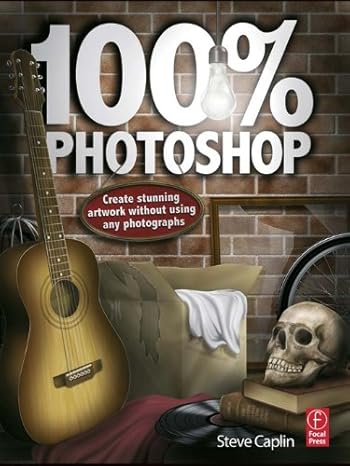
$51.45

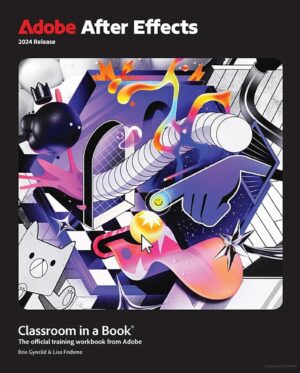
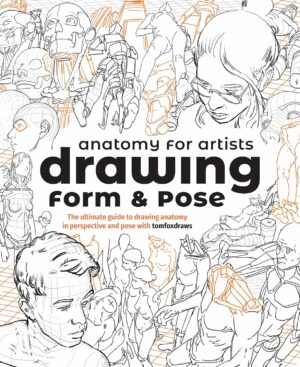
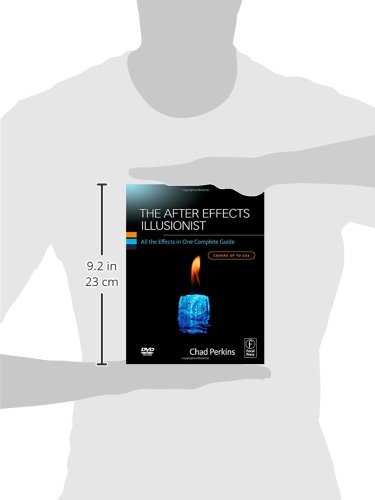

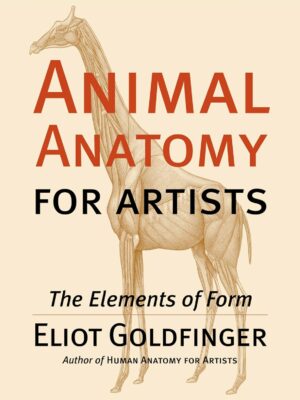
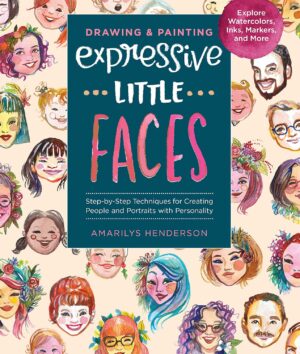

Amy R. Bradley –
I purchased this book with great expectations, since I really enjoy working in Photoshop and looked forward to learning more about creating original images without photo references or merely modifying a photograph.
There is good information in this book, but I don’t think there is anything spectacular in here. In fact, I found many of the images to be curiously flat. The colors are dull, and there is little life to them.
Too many of the images seem to have a flat brownish or grayish cast to them, which kills any life. The Deep Space image feels flat; the sun/star looks too much like the image it is, not like a real star; and there is something “off” about the planetary lighting. Again, the colors seem very flat and lifeless. Same flat color problem in the Desk Drawer, as if seen through dingy glasses (I wear glasses) under a 40-watt bulb.
The fantasy art piece is uninspiring–a poorly done demonic figure; it’s not “fantasy” just cheap horror.
Some of the individual parts of the In the Attic items are very well done and interesting (the guitar, for example), but other parts had me scratching my head: the draped sheet is unrealistic and amateurish (has Mr. Caplin done any live drawing, looking at how cloth actually drapes?) and again, the over all effect is dull and uninteresting. I also doubt that such a weak lightbulb would cast some of the light and create some of the deep shadows he has produced in this image.
The Great Outdoors is anything but. Shadows are wrong, the greens are all terribly flat (if you look at real trees and grass there is a lot more variation in the greens) and the sky does not look real. The stone texture on the ruined house is too sharp, many of the edges too clean, and the grays all too much in one tonal range. There is no life in this image.
The final piece suffers from many of the same things all the previous images suffer from: flat color, unrealistic appearance (the red cloth) and general dullness.
I think the author knows Photoshop, and there are definitely some useful techniques in this book, but there are other Photoshop artists out there who do a much better job and create a much more realistic feel from scratch in Photoshop (check out the work of Bert Monroy!)
Note: if I could I’d actually give this book 3 1/2 stars; it’s better than the 3, but not worth a 4.
Squire Man –
Steve Caplin a encore frappé !!
Ce livre complète la série “How to cheat in photoshop” et “Art & Design in Photoshop”, deux livres par ailleurs indispensables.
L’auteur propose dans ce livre la réalisation d’images photo-réalistiques uniquement à partir des outils de Photoshop, sans utiliser aucune photo ni image.
Le résultat est bluffant et même si vous ne réalisez pas des images “artificielles” comme décrit dans le livre, les techniques et les astuces dévoilées dans cet ouvrage vous seront très utiles dans vos travaux futurs avec Photoshop.
Attention : même si l’auteur débute le livre avec quelques rappels sur les outils principaux et les techniques de base de Photoshop, il vaut mieux avoir une pratique du logiciel car toutes les étapes ne sont pas décrites dans le détail et le débutant risquerait d’être déconcerté.
En résumé, un très bel ouvrage, atypique, ingénieux, instructif et fort bien illustré !
Il mérite 6 étoiles !
BT –
Buying the paper version now as it is virtually impossible too read the small text in the instructional sections on the kindle. Apart from that it is the best book I have found on digital art for beginners. Just buy the physical copy.
chiapetsrcool –
I am a self-taught graphic designer who went back to a community college for a design certificate. We used this book as a textbook for one of the courses and I never would have imagined that it would revolutionize how I look at PhotoShop. Illustrator used to be my go-to tool for building images from scratch but now more and more I find myself turning to PhotoShop. Especially in CS5 as the painting tools have come a long way. I will say that this book is geared toward those who have knowledge of PhotoShop. The author does an excellent job of explaining things but a working knowledge of the program and tools will make things go so much faster. Though not required, I would recommend a tablet (even a low end one). For a lot of the techniques you will want a finer control and the pen of the tablet offers that.
Mark Byrne –
As one who cannot sketch even a decent matchstick man, I was a little skeptical about buying this book. I know Steve Caplin’s other photoshop books, so that helped to tip the book into my basket. I’m am not one bit disappointed. I am already learning so much more from Steve, and I feel like I can draw! First you will be taken through the essentials (layers, selections, textures, filters), then it’s right into the projects. The projects themselves are great fun, and very informative. You will actually impress yourself as you make your way through. If like me you use photoshop regularly, and feel there’s that little gray area you avoid, this is for you. A cracking book! Thank you Steve Caplin.
Lady Bug –
The content of this book is fantastic, but the Kindle version is terrible. The description notes that it has been “optimized for larger screens”, and I do have a Kindle DX, so I decided to take a chance. Big mistake!!
For one thing, the author has very cleverly added superscripts to his instructions for example “Switch to the Burn tool12” with the 12 indicating that you can go to page 12 if you need more info about the burn tool. Unfortunately 1) page syncing isn’t turned on for this book and 2) the 12 isn’t linked so you can’t jump there. Not having the superscripts linked tells me whoever set this up for the Kindle either wasn’t very knowledgeable or wasn’t paid to do anything beyond the minimal basics, which means “optimized” was a very poor and misleading choice of words.
The 2nd major problem is too many of the screen shots of settings aren’t legible, even on my DX, even when zooming in on them. There has to be a better way to handle this for eBooks! The file size is huge, so if your Kindle is able to do wi-fi, you’ll want to download when you’re in range using that instead of Whispernet. That tells me someone made some effort to include rather large size screenshots, but the resolution is still so poor, it wasn’t worth the effort.
The final and obvious problem is the lack of color; I knew that would be an issue when I made my decision, so I’m not so annoyed by that one. Sometimes the author mentions the color of the shape you’re working on; sometimes he doesn’t.
Having said all that, I got about 10% of the way through the book when I decided I liked the content too much not to keep reading. This book is the real deal when it comes to creating wood textures and metallic effects and so forth.
Lesebu84 –
oui, soyons clair, ici c’est du digital painting. Ceux qui cherchent un livre sur la retouche photo ou la manipulation de photos, passez votre chemin. Dans un premier chapitre, Steve rappelle quelques bases et explique comment créer les textures métal, bois et pierre. Ensuite, dans chaque chapitre, un “tableau” et comment reconstruire les différents éléments. Pourquoi 4 étoiles , car le gros défaut de Steve (qu’on retrouve dans “How to cheat photoshop”) est qu’il a tendance quelquefois à “bâcler” les explications. Néanmoins, c’est un très bon livre.
DPO –
I’m a PS addict who uses the software primarily as a layout tool to create marketing materials. In my home time I enjoy playing around with photos in PS. Having spent a few years (over several PS versions) doing this, I wanted to take it to the next level.
This is a superb resource for anyone looking to increase their knowledge of, and ability in, PS.
The finished images used in the book don’t do very much for me aesthetically — but that’s hardly the point. The purpose is to provide material to take readers through various stages of image creation, with Caplin’s accessible, concise instructions and suggestions alongside us while we do it. In effect, this is an extended one-to-one workshop, with the advantage that we can fit it into our own timeframe and return to it over and again.
True, this isn’t a book for PS novices. But then it doesn’t pretend to be. The back cover blurb is clear on this point: ‘Just when you think you’ve learned all that you could ever know about working in Photoshop… .’ But you don’t need to be a creative professional, either. The first chapter, for instance, consists of 20-odd pages devoted to the essentials. Of course, it can’t be a comprehensive introduction to PS, but the chapter contains what I think is the clearest, most concise summary of the basic tools (from selection through perspective to textures) that anyone with a basic knowledge of PS is likely to encounter.
Caplin’s work should be studied by all who aspire to write about PS (or, indeed, any software application). He teaches us how to use PS to achieve our potential (whether as creative hobbyists or practising professionals) so that, rather than feeling we’ve learned about the software, we emerge with a sense of excitement as we begin to perceive the potential in our creative output that PS affords.
Robin Howard –
Steve,
This book answers many questions for using Photoshop, but left me wanting more. For instance:
1. Why the healing brush leaves awful smudges sometimes or picks up and plants pieces you don’t want in the photo retouch.
2. Layers could be better explained too, especially when dealing with imbedded articles you don’t want in your picture, how to get rid of without ruining your artwork.
3. Don’t assume that individuals know how to use Photoshop, after 3 years I still don’t understand the nuances of filters, view and window left me frustrated that I could not control what the program was doing. And with the upgrade of Photoshop 6, many additions and moves make it hard to figure out where the commands went. The Help window isn’t much help.
A few tricks of the trade would greatly enhance the program, such as if you accidentally turn on the caps lock, your cursor becomes almost invisible, it took me 3 hours to figure it out.
Otherwise I am finding that many of your tips and how tos are very enlightening and have helped greatly with my projects.
And lastly, my husband did not purchase your book, I did, the art student.
Jacalyn L. Murphy –
Very good book!!